

They say it better than us...
Green cartridges, the compatibility expert at your side



Vos cartouches sèchent ou vos toners s’abîment ? Découvrez nos astuces simples pour bien les stocker et prolonger leur durée de vie. 😱 Une...

😩 Votre imprimante affiche “cartouche non reconnue” ?Vous venez d’installer une nouvelle cartouche d’encre, mais votre imprimante vous répond : “Cartouche non reconnue.”Rien de plus...

Vous êtes en train d’imprimer un document important… et soudain, horreur 😱 : des traces noires viennent gâcher votre belle page toute propre.Rassurez-vous, ce problème...

En France, plus de 200 millions de cartouches sont utilisées chaque année…Et la majorité finit malheureusement à la poubelle.Un vrai paradoxe, quand on sait...
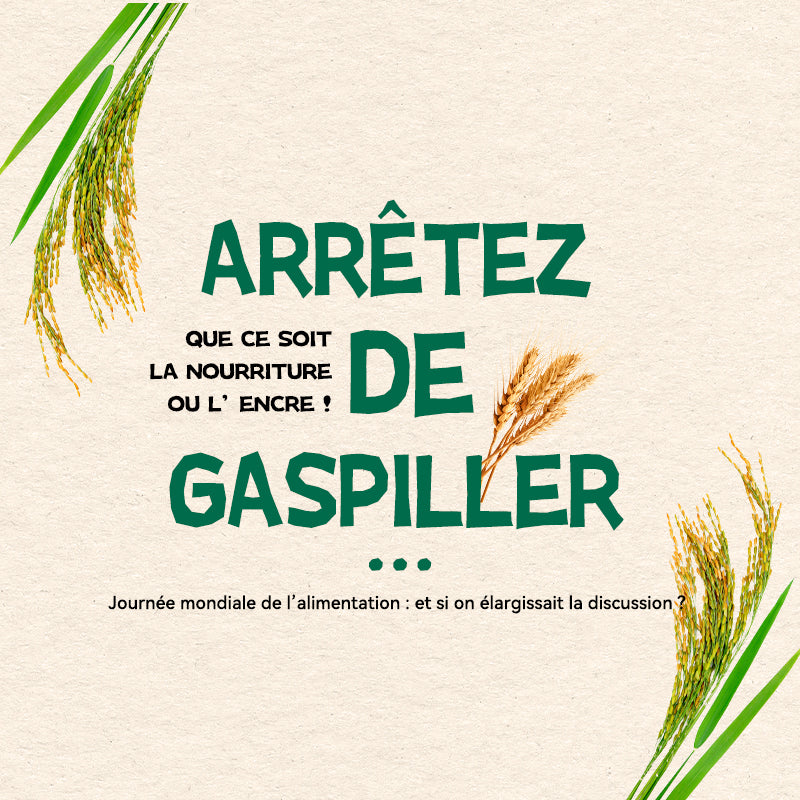
🍽️ Journée mondiale de l’alimentation : et si on élargissait la discussion ?Chaque 16 octobre, la Journée mondiale de l’alimentation nous rappelle que le gaspillage...
The compatible cartridge has the characteristics of the original cartridge with the intention of being used on the same printers but is not manufactured by the printer brand.
The ink is of the same quality, these compatible cartridges are offered up to 80% cheaper than those of the brand.
Find all compatible ink cartridges on our site by filtering your search by the brand and model of your printer.
The very first step to take is to check that it is the correct ink cartridge reference. To do this, you can:
- compare the reference of your new cartridge with that of the old one that you have just removed.
- check the reference on the sticker inside the cartridge door of your printer.
To help you better understand the problem you are having with the cartridges, check the elements corresponding to your case by answering these questions:
1- have you received the cartridges ordered (possible preparation error)?
2- have you removed the tab and/or the hard plastic that protects the chip?
3- have you cleaned the chips with a soft cloth and household alcohol to remove possible fingerprints?
4- have you cleaned the nozzles of your printer? (dried ink obstructs the proper flow of the new cartridge)
5- for toners, shake them lightly in order to decompact the powder contained inside
Green cartridges guarantee compatibility between the cartridges and their printer.
The cartridge you received may not be the same shape as the original cartridge. Don't worry, the print will be identical to the original cartridge.
The use of recycled or compatible cartridges does not in any way affect the manufacturer's insurance of your printer according to Council Directive 93/13 EEC of April 5, 1993 and Law 1995 / 1996 of February 1, 1995
- By Colissimo, delivery times are between 48 hours and 72 hours after validation of your order (working days)
- By Chronopost, delivery is within 24 hours
Delivery is free throughout mainland France from €19.98
The costs are €3.98 including tax for any order below €19.90 including tax
Cartouches vertes aims to offer the most appropriate delivery services for its customers. This is why we work with different delivery services such as: Colissimo and Chronopost .
Have you ever used compatible ones?
If not: you must deactivate HP protection.
From your printer, go to Settings - Printers and Scanners - right click on your printer then uncheck HP in the Protection tab
If yes :
- Keep the printer on and unplug the power cable directly from the back of the printer.
- Also unplug the cable from the socket and let it rest for a few minutes.
- Reconnect the cable to the socket and to the printer. Then you can turn on the printer. - Try printing.
- Does there continue to be an error? So, try removing the cartridges from the printer.
- Clean the contacts carefully with a lint-free cloth. - Also clean the internal contacts of the printer.
- Install the cartridges one by one. If after all this, it still does not work, try each cartridge separately and tell us which one does not work (error indicated on your printer).
Compatible cartridges offer several advantages over original cartridges. Here are some of the main benefits:
1. Lower cost: Compatible cartridges are generally cheaper than original cartridges, which can save you a lot of money, especially if you print frequently. For some models, compatible cartridges can be up to 80% cheaper!
2. Eco-friendly: Many compatible cartridges are made from recycled materials, helping to reduce waste. By choosing compatible cartridges, you are helping to protect the environment.
3. Print Quality: Good quality compatible cartridges can provide print quality that is equivalent to, or even better than, original cartridges. They are often designed to meet the same performance standards.
4.Printing Capacity: Most compatible cartridges are available in high-capacity (XL) versions, offering more ink in the same container while being compatible with the same printers. This allows you to print more pages before needing to be replaced, which is ideal for regular users.
5. Warranty: At Cartouche Verte, our compatible cartridges are guaranteed for 2 years, which gives you the assurance of a reliable product. If you encounter a problem, we are here to advise you, replace the defective cartridge, or refund you.
In order to use the cartridges, you just need to deactivate EPSON protection.
Generally, to deactivate this message, you must click on Start > Control Panel > Printer and Fax > right-click on the printer icon "properties".
Then go to Printing Options > Utilities > Print Speed > uncheck "Status Monitor 3 ink levels are at zero". If the print is scratched or missing a color, especially if you haven't used your printer for a while,
Run a nozzle check procedure and then clean the print head if any of the print head nozzles are clogged.
To choose the right cartridges for your device, you must check the printer model.
To do this, you can search for the model of your printer on our site, which will tell you the reference number of the cartridges to use.
It also shows you the printing capacity of the cartridges according to your needs.