Description
Green Cartridge is committed to offering you ink bottles compatible with CANON. Ultra-economical printing , the ink is injected directly into the tank.
We guarantee that Green Cartridge products will be recognized and used by the printer even after prolonged storage during the warranty period.
Premium ink quality, equivalent to CANON, compatible C13T03R640
|
|
- Print color : Cyan, Magenta, Yellow
-
Ink Type : Bottle, Refill
-
Capacity : 7000 pages at 5% coverage in A4 (text format)
-
Warranty : 2 years
-
Printer brand : CANON
|
The use of compatible ink does not affect the manufacturer's warranty of your printer in any way according to Council Directive 93/13 EEC of 5 April 1993 and Law 1995/1996 of 1 February 1995.
Compatible Printers
|
CANON PIXMA
GX3050 / GX4050 / GX5050 / GX5550 / GX6050 / GX6550 / GX7050
|
Why choose our compatible ink bottles or refills?
CANON GI-56?
Our compatible CANON GI-56 ink bottles are specially designed for CANON printers. Each ink bottle is filled with premium ink identical to that of the original Canon bottle or refill, ensuring exceptional print quality.
The advantages of our compatible CANON GI-56 Ink Bottles :
Our compatible CANON GI-56 ink bottles offer many advantages that make them a wise choice for your printing needs:
-
Superior Print Quality : They use high-quality ink for crisp prints, whether text or images.
-
Durability : Designed to last, they have high print capacity and resist fading.
-
Ease of use : Simple installation and replacement, just pour the ink into the appropriate tank.
-
Compatibility: 100% suitable for CANON printers.
-
Cost-effective : Less expensive than original ink bottles, they allow you to print as much with the same quality!
What is the shelf life of CANON GI-56 compatible ink bottles? ?
Shelf life varies depending on print volume and document type. Typically, they print up to 6,000 pages in black and white and 7,000 pages in color. They don't have an expiration date, but keep them away from heat and light.
How do I know if my ink tank is empty?
CANON printers have a system for tracking ink levels. You can check this level using the printer software or in the print settings.
Tip to preserve your printer and ink:
-
Print regularly: To prevent the ink from drying out, print a few pages every week, even if you don't need them immediately.
-
Do a color test: Print a test page to check if all the colors are working correctly and identify any that might be out.
-
Maintain an optimal temperature: Make sure the room where your printer is located remains at a moderate and stable temperature, neither too hot nor too cold, to ensure its proper operation.
What to do with empty ink bottles?
Empty plastic bottles can be recycled. You can place them in collection bins at supermarkets or return them to the manufacturer to avoid polluting groundwater.