Ink cartridges for your inkjet printer: did you know?

Ink cartridges are the heart of your inkjet printer! Did you know that proper use and maintenance can significantly improve the quality of your prints? Discover our simple tips to extend the life of your cartridges and ensure crisp, clean prints every time.
1. How does an ink cartridge work?
Cartridges are made up of several parts, including an ink reservoir and nozzles. The nozzles control the droplet size and therefore the print quality: the finer the nozzles, the more precise the print.
2. Use your ink cartridge correctly:
- Storage: Store your cartridge at room temperature, away from light and heat. Do not remove the packaging or the tab before use, and install it quickly in your printer after opening (if it remains open in a room exposed to ambient air for a long time, the ink will dry out). For optimal print quality, use your printer regularly to prevent the nozzles from drying out or becoming clogged during extended periods of inactivity.
- Replacement: When the ink indicator lights up, it's time to change the cartridge. Once installed, avoid removing it for storage and reinserting it, as this could affect print quality and indicator accuracy. Simply leave it in the device.
- Installation: If the printer light is flashing or remains on, replace the cartridge by removing the pull tab, cleaning the cartridge chips and checking that the nozzles are clear. You should wipe the cartridge chips (or electronic circuits) with a soft cloth very lightly dampened with water to remove any dust or fingerprints. After installation, perform a nozzle check via your printer panel (deep cleaning) and an alignment.
3. Cleaning and maintaining the print head
- Use your printer software to check and clean the nozzles, or press the cleaning button for 3 seconds for a quick fix.
- After each cleaning, check the nozzles. If the print lines are still offset, let the cartridge sit in the printer for a few hours before trying again.
4. How do you know when to change your cartridge?
Signs such as lighter prints, washed-out colors, or white streaks may indicate low ink levels. If the printer isn't printing properly and the light is flashing even after reinstalling the cartridge, it's time to replace it.
5. Some practical advice:
- Avoid opening the seal (when you install it in the device, it will pierce it directly), exposing it to direct light or reversing the cartridge (putting the black cartridge in place of the color one for example) before installing it.
- Replace the cartridge as soon as the end of life indicator lights up to avoid any malfunction.
- After installation, clean the print heads 2 to 3 times if necessary.
- If possible, leave the printer turned on regularly and avoid storing open cartridges outside the printer to preserve print quality.
For more information, please contact us: Green Cartridge