🚫 The 5 common mistakes to avoid when changing your cartridges!

Changing an ink cartridge seems like a simple task, but there are several common mistakes that can negatively impact print quality or lead to additional costs. Whether you're a casual user or a professional printer, understanding how to avoid these mistakes is essential to ensuring a smooth and hassle-free printing experience. Discover the 5 most common mistakes when replacing cartridges and how Green Cartridge helps you avoid them.
1. Forgetting to remove the protections (but not the ink seal)
Ink cartridges are equipped with protective covers (pull labels, black or orange plastic, or yellow ribbons) to prevent leaks during shipping. However, it is important not to remove the seal (under the cartridge) that allows the ink to flow. This small seal is automatically pierced when you insert the cartridge into your printer, and a "click" indicates that it is correctly installed and ready for use.
Tip : Remove only the outer protectors without touching the seal. Leave it pierced during installation to ensure optimal ink flow.
2. Touch the cartridge's chip or electronic circuit
Cartridges have a microchip that tracks ink levels and communicates with your printer. Touching this (gold) chip can interfere with its operation and cause printing errors.
Tip : Handle the cartridge only by its edges to avoid touching the electronics. You can use a soft, lint-free cloth or eyeglass wipe (without bleach) to clean it to avoid fingerprints or dust.
3. Install the cartridge while the printer is turned on
Inserting an ink cartridge while the printer is still turned on can disrupt the installation process, cause configuration errors, or even reset certain settings. It can also cause cartridge detection failures.
Tip : Turn off your printer before changing your cartridges. After installation, wait a few seconds before turning your printer back on to ensure optimal cartridge recognition.
4. Neglecting to check the correct location of each cartridge
For printers that print in color, it is crucial to properly install each cartridge in its specific slot (black, cyan, magenta, yellow, photo black, etc.). Incorrect insertion can result in poor-quality prints or wasted ink.
Tip : Check each slot carefully before inserting the cartridge. Most printers have clear indicators to help you install the cartridges in the correct order.
5. Do not clean the print head after changing the cartridge
It is highly recommended to clean the printhead after replacing the cartridge to ensure the best possible print quality. Skipping this step may result in poor print quality, such as smudges or white lines on your documents due to clogged ink.
Tip : Take advantage of the cleaning features available in your printer settings to remove any residual ink and accumulated dust and ensure perfect prints.
Why choose Green Cartridge for your ink cartridges?
At Cartouche Verte, we understand the importance of a smooth, high-quality printing experience. That's why we offer a wide selection of compatible and even recycled cartridges, ideal for environmentally conscious consumers.
Choosing Green Cartouche means benefiting from:
🔹 Quality cartridges at competitive prices
🔹 A wide range of products for all printer brands
🔹 Responsive and available customer service to support you every step of the way
Switch to Green Cartridge today and enjoy worry-free, environmentally friendly printing. 🌿📄
For more information, please contact us: Green Cartridge