Printer broken? The quick guide to solving toner problems, essential for professionals!

In everyday office life, the printer is an indispensable tool. Whether printing contracts, reports, or meeting documents, it silently supports us. But what should you do when the printer stops working, especially when the toner is defective? Don't panic! Discover the common causes of toner failures and our practical tips for quickly resolving these technical issues without wasting any time.
Common causes of toner failures
- Empty or expired toner
The most common cause is an empty or expired toner cartridge. If you experience illegible printouts or blank pages, first check whether the toner cartridge is still full or has passed its expiration date.
- Incorrect installation
A simple mistake when installing the toner can prevent the printer from recognizing it correctly. Make sure the toner is installed correctly, following the steps specified in the user manual, to avoid this problem, including: respecting the color order.
- Problem with the toner chip (or electronic circuit)
The toner chip allows the printer to communicate with the supply. If it is damaged or incompatible, the printer will not function properly.
- Model not compatible
Using a toner that is incompatible with your printer can cause multiple problems. For example, if you use a Samsung toner for an HP printer, it may not work properly.
- Hardware problem
In addition to the toner, a problem in other parts of the printer, such as a blockage in the toner container or a worn drum, can also cause failures.
How to quickly solve toner problems?
- Replace the toner
If the toner is empty or expired, replace it quickly with a model compatible with your printer to avoid breakdowns.
- Check the installation
Make sure the toner is installed correctly. Follow your printer's instructions to ensure proper installation.
- Cleaning
Regularly clean the toner and other printer components with a soft cloth to avoid dust and dirt, which can affect print quality.
- Check the toner chip
Check that the toner chip is working properly. If necessary, clean it with a very slightly damp soft cloth or a glasses wipe (without bleach).
- Hardware check
If the toner and chip seem fine but the printer still doesn't work, check other components, such as: rollers (a duster can help remove any dust) + toner container + drum. If in doubt, contact a qualified technician.
- Update drivers
Make sure your printer software is up to date. Sometimes a simple driver update can solve many problems.
- Contact customer support
If the problem persists despite all these checks, do not hesitate to contact the customer support of your printer brand for specialized assistance.
Maintain your printer to extend its lifespan
Toner failures can be avoided with regular maintenance. Remember to clean your printer, check the condition of the toner and other consumables, and replace worn parts promptly. A well-maintained printer is one that operates efficiently, ensuring optimal productivity in the office.
Your printer is an essential part of your daily work routine. If your toner runs out, don't panic: follow these simple steps to fix the problem in no time. If the problem persists, calling in an expert is the ideal solution to ensure optimal performance. Enjoy smooth, uninterrupted printing and focus fully on your core work!
For more information, please contact us: Green Cartridge