LASER Printers - Extend the Life of Your Toner Drum: Practical Tips

Your printer's drum unit is a key component that directly affects print quality and associated costs. With proper storage and usage, you can significantly extend its lifespan, reduce your printing costs, and improve the quality of your prints. Discover our simple tips for maintaining your drum unit and maximizing its performance.
Why is the drum essential for print quality?
The drum plays a fundamental role in the printing process. It transfers the toner image to the paper, ensuring sharp, crisp prints. A well-maintained drum helps maintain optimal print quality and prevent frequent breakdowns. Extending the life of your drum also reduces your long-term costs.
How to properly store your drum to extend its lifespan?
Proper storage is crucial to prevent damage to your drum. Here are our tips for optimal storage:
- Avoid excessive stacking: If you purchase multiple drums, do not stack them too high to avoid warping. Store them flat, face up, and do not place them upright or upside down. Follow the storage instructions on the packaging for unopened drums.
- Create a suitable storage environment: In summer, avoid exposure to sunlight and humidity. In winter, do not leave the drums in cold places such as near windows or outdoors. Store them in a dry, ventilated place at room temperature to ensure optimal performance.
Optimizing drum use: best practices
Using your drum correctly is essential to prolong its life and maintain consistent print quality. Here are some tips for optimal use:
- Do not remove the protective strip before use: The protective strip protects the drum from damage caused by humidity.
- Avoid direct exposure to light: Do not place your printer in direct sunlight. Exposure to heat and light can damage the drum and reduce its longevity, while also impacting print quality.
- Avoid touching the drum: The drum is a sensitive part that must be protected from dust and direct light. Always keep the cover closed, only open the drum when necessary. Clean the chips (or electronic circuits) using a soft, lint-free cloth, slightly dampened with water, to remove dust and fingerprints without damaging the components.
Reduce your printing costs by maintaining your drum
By following these tips, you'll extend the life of your drum unit, reduce the risk of breakdowns, and optimize your printing costs. A well-maintained drum unit ensures clear and accurate prints, resulting in high-quality documents and improved performance.
Taking care of your drum unit is essential to maximizing print quality and reducing operational costs. By following our storage and usage tips, you can ensure your printer's long-lasting performance. For more tips on maintaining your drum unit and printer, check out our other guides or contact our support team for personalized recommendations.
For more information, please contact us: Green Cartridge