The Three Common Ink Cartridge Mistakes
Ink cartridge mainly refers to the part in inkjet printers (including inkjet MFPs) that is used to store printing ink and ultimately perform printing. As the main consumable of the inkjet printer, the quality of the inkjet printer is not only related to the printing cost, but also in the current market, the quality of various ink cartridges is uneven and the price of the same product also has great differences. Some choose to refill the ink themselves to save costs. So, do you know the three common mistakes when refilling ink cartridge? Today, I will explain them to you:
Mistake 1: Adding ink indefinitely.
The foam inside the ink cartridge has a limited lifespan. When the "absorption-release" process is constantly repeated or after prolonged use, the absorption capacity of the foam will decrease. At this time, the ink we fill into the ink cartridge cannot be fully absorbed by the foam, and the pressure of the ink in the cartridge on the print head part will increase, eventually causing the ink to flow out of the print head.
A more serious situation is that the printer cannot monitor this part of the ink moving to the ink pad, which may cause the actual amount of waste ink on the ink pad to be far beyond the ink amount monitored by the printer, so that the printer cannot alarm in time about the waste ink capacity , triggering the waste ink overflow and damaging the printer.
Second, a rubber seal must be used between the cartridge and the ink inlet of the head to ensure the cartridge is sealed to the nozzle and prevent ink from overflowing. Long-term use or disassembling the cartridge multiple times can age the sealing ring, making the sealing effect worse. Ink seeps out of the junction, causing it to accumulate and mix at the cartridge head, causing ink color to mix at the bottom. The immediate result is the color changed when printing the drawing, it is often necessary to print several pictures before the color returns to normal.
In addition, after many times of refilling, some impurities or dust are introduced into the ink cartridge. When the ink flows out, these dusts are carried and adsorbed on the ink cartridge filter. With the accumulation of dust, the ink cartridge filter will be clogged, causing poor ink flow and problems such as interruptions during printing. If the filter is completely clogged, problems such as inability to print may also occur. Therefore, if the ink cartridge has been refilled more than 5 times or used for more than a year, it is best to consider replacing it with a new ink cartridge to avoid failures.
Error 2: When there is excess waste ink, simply reset it with the program.
If only the ink counter is cleared , but the printer does not need to be cleaned and the printer continues to operate, then the waste ink in the ink pad will accumulate. Once the printer 's ink pad is filled with waste ink , the waste ink may leak out. When this waste ink is fed to the printer 's power panel or control panel , the circuit boards may be shorted out , which can damage the printer. Even if the waste ink is not overflowed , when the waste ink is exceeded , the vapor volatilized from the waste ink pad will cause damage to the circuit board , the operating mechanism and even the head .
Error 3: Using a permanent chip and the printer does not clean the print head
With the popularity of continuous ink supply systems, many friends are using the permanent chip of the ink cartridge. This permanent chip has two functions: first, there is no need to decode, as soon as the printer is turned off, the counter on the chip is reset, which makes the printer think that the ink in the ink cartridge is full. Second, there is no need to clean the print head, that is, when we turn on the printer, it does not perform the print head cleaning operation, thus saving ink. Considering the advantages of the permanent chip, many users who do not use continuous ink supply systems change the chip on the ink cartridge to a permanent chip. However, installing a permanent chip prevents the printer from cleaning the print head when it is turned on, causing frantic cleaning after the print head clogs, resulting in wasted printing paper and ink. At the same time, it is easy to damage the machine if the waste ink mat is full.
For more information, please contact us: Green Cartridge