Maximizing the Life of Your Ink Cartridges: A Maintenance Guide for Perfect Printing

Proper maintenance of your printer and ink cartridges is essential for high-quality prints. Follow these helpful tips to extend the life of your cartridges, reduce printing errors, and maintain optimal quality.
I. Effective Storage Methods for Your Ink Cartridges
1. Keep cartridges sealed: Always keep cartridges in their original packaging before use. This prevents the ink from being exposed to air, which could cause them to dry out or clog.
2. Proper temperature: Store cartridges at room temperature (between 15 and 35°C). Avoid extreme temperatures, which can affect ink flow and quality.
3. Reduce vibration: Handle cartridges carefully when installing them and avoid violently shaking or dropping them. This will prevent air bubbles or ink leaks, thus maintaining print quality.
II. Daily maintenance tips for the printer
1. Turn off the printer properly: Use the power button to turn off the printer instead of unplugging the power cord directly. Wait until the printer has completely stopped before unplugging it, which helps preserve the condition of the cartridges and printhead.
2. Avoid frequent printhead cleaning: Only clean the printhead if print quality visibly deteriorates. Excessive cleaning consumes ink unnecessarily and can shorten the life of your cartridges.
3. Check ink levels regularly: After using them for a while, check the status of your cartridges. Most printers provide ink level reports to help you track ink usage and determine if the printhead needs cleaning.
III. Secure transport methods for the printer
When you need to move or transport your printer, follow these steps to prevent ink leaks and other damage:
1. Turn off the device: After turning off the printer, wait until all internal sounds stop before unplugging the power cord.
2. Transport horizontally: Transport the printer horizontally to avoid ink leakage or damage to internal components.
3. Leave the ink cartridges inside the printer: Carrying the printer without removing the cartridges helps prevent ink leaks and reduce print quality issues.
IV. Frequently Asked Questions
1. Can the cartridges be stored in the refrigerator?
Answer: This is not recommended. The ideal storage temperature is between 15 and 35°C. The refrigerator environment can cause ink separation or concentration, which could affect print quality.
2. Should the print head be cleaned before each use?
Answer: No, this is not necessary. Frequently cleaning the printhead wastes ink; only clean if print quality visibly deteriorates.
3. Why does my printer ink dry out easily?
Answer: The ink may dry out if the printer is not used for a long time or exposed to high temperatures. Regular use and proper storage at room temperature can maintain the fluidity of the ink.
By following these simple tips, you can effectively extend the life of your ink cartridges and ensure optimal quality with every print. Don't delay, apply these recommendations and enjoy a more sustainable and efficient printing experience!
For more information, please contact us: Green Cartridge