Extend the life of your printer: Expert advice from Cartouche Verte

Whether in the office or at home, your printer is an essential tool. But did you know that proper maintenance can significantly extend its lifespan and ensure optimal performance? CartoucheVerte shares its tips for keeping your printer running at its best!
1. Maintenance of inkjet printers (ink cartridges)
A. Simple everyday actions
Regular cleaning: Turn off and unplug the device before handling. Dust the exterior and clean the interior with a soft, dry cloth, a fine brush, or a special computer dust remover (dry air).
Cartridge management: Replace them according to your print volume. An empty cartridge can damage the print head. Choose quality cartridges.
Paper selection: Choose paper that is suitable for your printer (70-80g for standard documents, 180-200g for photo prints). Make sure the paper is neither damp nor wrinkled to avoid jams.
B. Regular checks
Cleaning the printheads: Run an automatic cleaning through your printer software and print a test page.
Frequent printing: To avoid nozzle clogging, print in color at least once or twice a week.
C. Ideal conditions of use
Your inkjet printer hates humidity and high heat! Keep it in a well-ventilated area, away from sunlight, with an ideal temperature between 15°C and 30°C.
2. Laser Printer Maintenance (Ink Toners)
A. Good daily practices
Proper cleaning: Unplug the printer before dusting. Avoid touching the chips and drum to avoid affecting print quality.
Optimal location: Place your printer on a stable surface away from the wall to ensure good ventilation.
Check the paper: Use 70-80g paper and avoid damp or poor quality paper which may cause jams.
B. Frequency of use
Don't leave your printer idle for too long: Regular use prevents premature wear of components.
Avoid overloading: Follow the manufacturer's recommendations and space out large print jobs to avoid overheating your device.
C. Ideal conditions of use
Like inkjet printers, laser printers must be protected from moisture and heat. A temperature between 15°C and 27°C and a humidity of 20% to 70% are ideal.
3. Essentials for all printers
Use the right tools: A soft, lint-free cloth and a dust brush are sufficient. Avoid chemical solvents that could damage components.
Turn off your printer properly: Use the stop button to reset the printhead properly and protect the cartridges.
Storage of consumables: Store cartridges and toners in a dry place, away from light.
Respect break times: After an hour of intensive printing, let your printer cool down.
Leave the repair to a professional: In the event of a breakdown, do not disassemble your printer yourself. Call an expert to avoid making the problem worse.
By following these simple tips, you can maximize the lifespan of your printer and ensure high-quality prints. For more advice and suitable consumables, visit www.cartoucheverte.fr!
Need help? Our customer service team is here to assist you with purchasing and maintaining your printing equipment.
For more information, please contact us: Green Cartridge