Protect your printer in winter: How to avoid breakdowns caused by the cold?

Winter is here, and with it, freezing temperatures. Have you noticed that your printer seems more fragile when the cold sets in? Cold, dry air can disrupt the proper functioning of your electronic devices, and your printer is no exception! During the winter season, issues such as faded prints, frequent crashes, or malfunctions can occur. Discover our practical tips to avoid these common issues and ensure your printer performs optimally throughout the winter.
Problem #1: Faded prints with a laser printer
Does your laser printer seem to print faded colors during the winter? This phenomenon is often linked to the impact of the cold on the toner.
Solution: Before printing, leave the toner at room temperature (around 15°C) for 3 to 4 hours. This allows the toner to stabilize and you will have crisp, colorful prints like in spring!
Problem #2: The power indicator is flashing, but the printer is not working
Have you noticed that your printer displays a flashing light when it starts up, but nothing happens? This problem is common in winter, when cold, dry air slows down the charging of internal components.
Solution: Before you start printing, let your printer warm up for 10 to 15 minutes. This will allow it to "warm up" and start normally.
Problem #3: Self-test fails, printer won't start
Another common winter problem is the printer failing the self-test or freezing after a single print head movement.
Solution: This malfunction is due to the effect of cold on the optical sensors.
Follow these steps to solve it:
- Turn off the printer and open the cover to move the print head to the left.
- Press three buttons on the control panel simultaneously, then turn the printer back on. Release the buttons after hearing a beep.
- Press the “STATION1” button and wait for another beep before releasing it to reset the printer.
- Insert an A4 sheet (without forcing).
- Finally, press “STATION2” so that the printer sucks the sheet and rejects it a few seconds later, thus completing the reset.
Winter Care Tips
In addition to frequent breakdowns, cold, dry air can also cause clogged printheads (for inkjet printers), paper jams (for laser printers), or faded color prints. Here are some tips to keep your printer in tip-top shape this winter:
- Avoid cold: Do not leave your printer in a cold or humid room. When not in use, store it in a warm room to ensure better performance.
- Check cartridges regularly: Cold weather can affect the performance of ink cartridges. Check ink levels frequently and replace them if necessary to avoid any decline in quality.
- Use quality consumables: Even in winter, it's essential to use high-quality compatible cartridges to ensure perfect prints. Our cartridges are specially designed to deliver impeccable results, even in cold weather. If you experience color or performance issues, replace your cartridges immediately for optimal results.
Need help?
Additional questions? Is your printer experiencing difficulties during the winter? Don't hesitate to contact us! Our team is available to provide personalized advice and ensure a worry-free winter for you and your printer. Also discover our range of compatible cartridges, ideal for braving winter conditions and ensuring perfect prints, even on the coldest days.
Follow our winter maintenance tips to prevent frequent breakdowns, guarantee impeccable print quality, and keep your printer operating optimally throughout the cold season.
For more information, please contact us: Green Cartridge